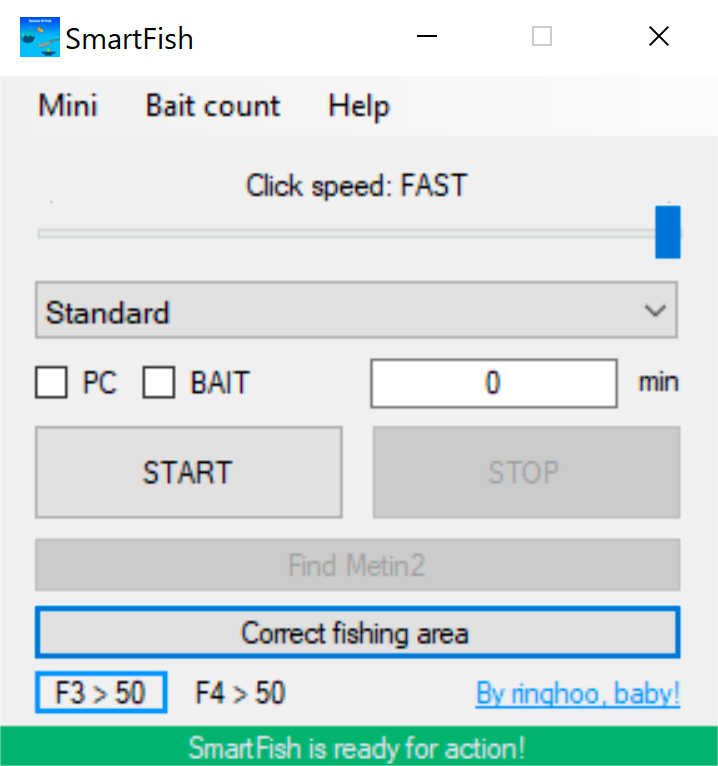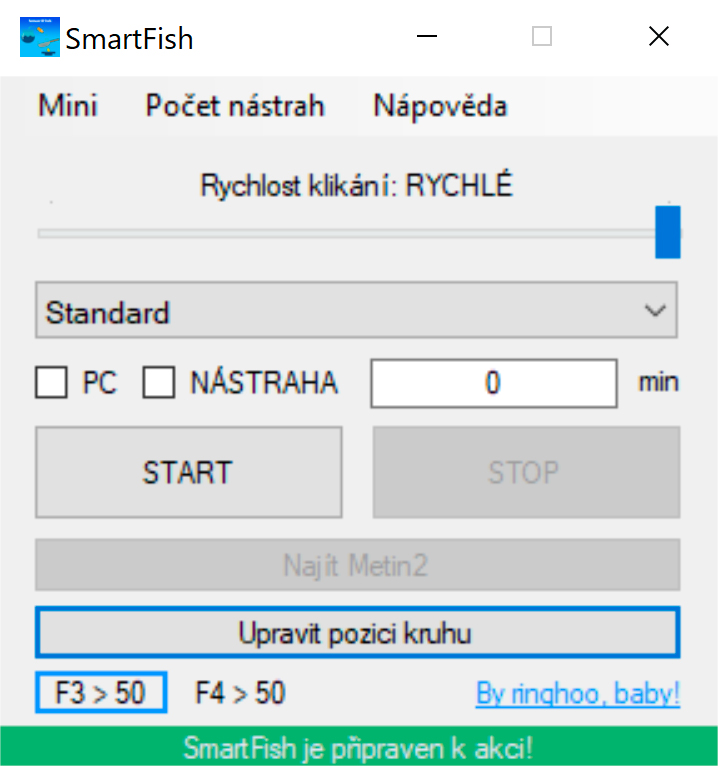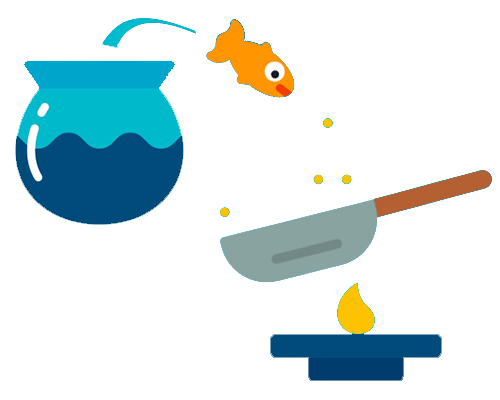Features of SmartFish
- Click speed determines how often it moves and clicks the mouse.
-
Fishing methods determine a way of fishing.
- Standard
- Still fish only (it might allow multiple clients)
-
Timer, if set, closes Metin2 once the time is up.
- BAIT feature closes Metin2 when the bait counter is at 0.
- PC enables you to choose whether you want to hibernate your computer, when Metin2 is closed programmatically.
- Bait count allows you to set the amount of bait you have set on F3 and F4.
- Mini switches SmartFish to compact version, so that it takes only a little space on screen.
-
Hotkeys - works only if no other application in the system has already reserved them.
-
Start/Stop SmartFish.
-
Switch between Mini/Max.
- (CTRL + SHIFT + .) or (CTRL + SHIFT + ,)
- Built in debug functions, enabled by SmartFish team member on request.
- Language of SmartFish adapt, on start, to windows keyboard.
Manual
- Run your Metin2 game.
- Prepare bait on F3, F4 keys.
- Equip fishing rod and stand by a water.
- Run SmartFish.
- Select your Metin2 game clicking Find Metin2.
- Cast the fishing rod manually.
- Click 'Select fishing area' button.
- Move and resize the square over the circle, confirm (Enter). (see image below).
- Wait till the fishing dialog disappears.
- Set any features you wish to use (see Features of SmartFish).
- Press Start.
Funkce SmartFishe
- Rychlost klikání určuje jak často se pohne a klikne myší.
-
Způsoby chytání určují chování SmartFishe.
- Standard
- Pouze stojící ryba (mohlo by umožnit více klientů zároveň)
-
Časovač, pokud je nastaven, vypne Metin2 po uplynutí daného času.
- NÁSTRAHA vypne Metin2, když čítač nástrah dosáhne 0.
- PC umožnuje automatickou hibernaci počítače při programovém vypnutí Metinu2.
- Počet nástrah ti umožní nastavit množství nástrah na F3 a F4.
- Mini přepíná mezi celou a kompaktní verzí SmartFishe, díky tomu zabírá méně místa na obrazovce.
-
Zkratky - fungují pouze pokud je v systému již nerezervovala jiná aplikace.
-
Start/Stop SmartFishe.
- (CTRL + .) nebo (CTRL + ,)
-
Mini/Max.
- (CTRL + SHIFT + .) nebo (CTRL + SHIFT + ,)
- Vestavěné debug funkce, povolí je člen SmartFish teamu na požádání.
- Jazyk SmartFishe se, při startu, přizpůsobuje aktivní klávesnici ve Windows.
Návod
- Zapni Metin2.
- Dej nástrahu na F3 a F4 klávesu.
- Vezmi prut a stoupni si k vodě.
- Zapni SmartFishe.
- Vyber Metin2 okno kliknutím na Najít Metin2.
- Ručně nahoď prut.
- Stiskni tlačítko 'Zvolit kruh rybaření'.
- Přesuň a uprav čtverec tak, aby lemoval kruh a potvrď (Enter). (viz obrázek níže).
- Počkej, než rybářský dialog zmizí.
- Vyber funkce, které chceš použít (viz Funkce SmartFishe).
- Stiskni Start.